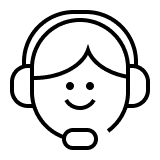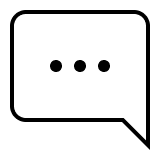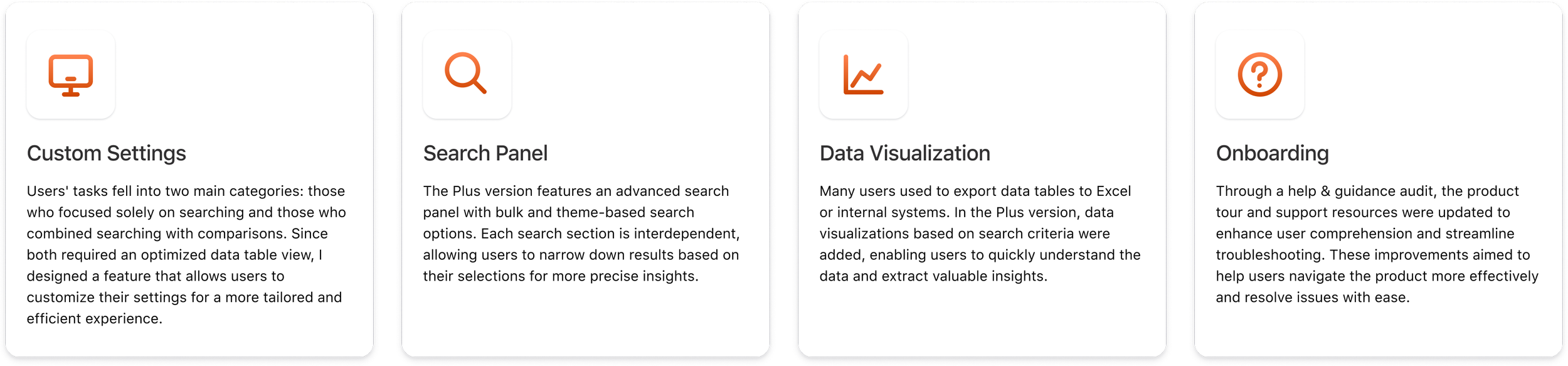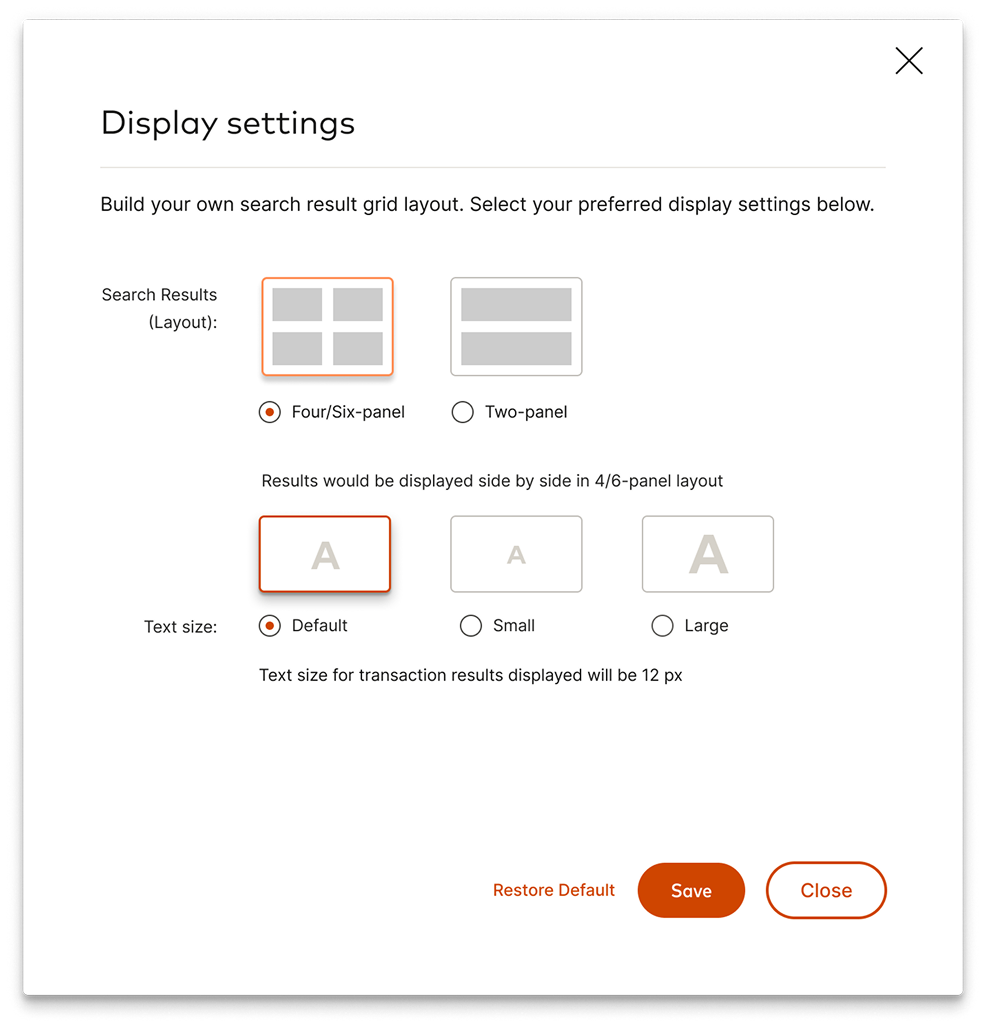Designed a self-service tool that provides flexible, in-depth access to Mastercard’s transaction data. Enables users to quickly investigate issues and uncover insights to support data-driven decisions.
Self-Service Investigation App
Role: Product DesignerGoalIncrease adoption of the redesigned Transaction Investigator by addressing usability pain points, streamlining workflows, and restoring key features users relied on. Also supported the launch of TI Plus, offering advanced tools to enhance the investigation experience.
Project Type: Web AppTimeline: 6 monthsChallenge & Outcome
Only 30% of users adopted the redesigned Transaction Investigator application, with most continuing to use the legacy version. This low adoption rate revealed a disconnect between the new experience and users' actual needs and workflows.
Through in-depth user research and multiple iterations, I identified key usability issues and refined the product experience to better serve real user behaviors and expectations.
Impact Summary
Research Findings
86% of customer feedback highlighted UI issues in the Transaction Investigator application. Users struggled with technical difficulties, inefficient search behaviors, and inconsistent task requirements. To address these issues, the proposed solutions focused on customization, configurability, and improved scan-ability for a more intuitive experience.
Customer Service
In-app Survey
User Interviews
How might we bring back key legacy features users rely on, while keeping the new experience clean and intuitive?
How might we introduce premium tools without disrupting users’ core workflows, and what value would motivate them to willingly adopt these features?
Key Users
To better understand the users, I reviewed the personas, created by another designer two years ago. The target users for Transaction Investigator consisted of four personas, which helped me gain insights into their specific needs and pain points, guiding the design decisions for the project.
Information Architecture
After developing the Information Architecture, I facilitated workshops with PMs, Engineers, and Stakeholders to align on how to integrate premium data into key features, ensuring they met user needs and improved the overall experience.
Customer Journey Map
These journey maps illustrate how we guide customers to upgrade to a higher tier. The target users of Transaction Investigator Plus are those who perform bulk-level search analysis. Through the workshop, we gained insights into their specific needs and workflows, uncovering opportunities for improvement and identifying ways to better serve them in the upgraded version.
Key Features
After analyzing user research, including survey results, interviews, and an internal CX workshop, I suggested four key features to address the identified problems.
Design Iteration
In the iteration phase, I focused on simplifying the user experience by reducing unnecessary steps and creating a more intuitive flow. The challenge was to satisfy two distinct user groups with different needs, which initially caused friction.
I streamlined navigation to surface key actions within one or two taps and introduced adaptive components for each user group. Through iterative testing, I achieved a balance between simplicity and functionality, leading to higher task success and improved user satisfaction.
Final Design
The feedback-driven refinements elevated the design, making it more intuitive and user-friendly. The final solution not only meets user expectations but also strengthens the overall experience, setting a solid foundation for launch.
CUSTOM SETTINGS
Users' tasks fell into two main categories: those who focused solely on searching and those who combined searching with comparisons. Since both required an optimized data table view, I designed a feature that allows users to customize their settings for a more tailored and efficient experience.
SEARCH PANEL
The Plus version features an advanced search panel with bulk and theme-based search options. Each search section is interdependent, allowing users to narrow down results based on their selections for more precise insights.
DATA VISUALIZATION
Many users used to export data tables to Excel or internal systems. In the Plus version, data visualizations based on search criteria were added, enabling users to quickly understand the data and extract valuable insights.
ONBOARDING
Through a help & guidance audit, the product tour and support resources were updated to enhance user comprehension and streamline troubleshooting. These improvements aimed to help users navigate the product more effectively and resolve issues with ease.